Learn how to add your knitting project and link it to the knitting pattern used on the Ravelry website!
Whether you’re a regular Ravelry user or not, I know their site can be a little intimidating. It has its pros and cons, but the best part of Ravelry, for a regular user, in my opinion, is the ability to look up a knitting pattern or crochet pattern that you’re thinking of using, and seeing reviews and other people’s experience with the pattern. I’m saying this purely as a knitter, not a designer.
It’s helpful for you to add your project to Ravelry for future you as well. You can note which yarn and needles or hooks you used, how much yarn was required and whether or not you adjusted anything or had any trouble spots. That way if you make it again, you won’t forget. Or if your friend asks you what yarn you made something out of, that info is at your fingertips.
On the designer side of things, projects made by users and linked to our patterns are super helpful too. For one thing, we can see the outcome, find out if anyone is making modifications (which helps with future designs) and we can see if there were any parts that were difficult and confusing. This is helpful even after a pattern has been to pattern testers and has definitely led me to updates a couple times.
Another reason projects knit by regular knitters attached to patterns on Ravelry are helpful is that they really help our businesses. People are much more likely to purchase/download a knitting pattern if they can see that someone else used it and got good results. It makes a huge difference, sort of like Amazon reviews except knitters are so much kinder.
And the final reason it’s a good thing to add your project to Ravelry? Projects linked on Ravelry are the primary way I get to see the things you all make and it makes me SO happy to see your little ones wearing your creations. It is absolutely the best part of my job. Is that the most important reason you should do it? I mean, no. But consider it an added bonus! Those cute faces (and sometimes your cute faces) are the best!
So now that we know the benefits for both you and me, let’s get started with learning how to add and how to link your projects on Ravelry!
Adding a Project to Ravelry Instructions
- First, sign in to your Ravelry account on your computer. Click on “My Notebook” at the top right and choose “Projects”.
- On the next page, click the “Add a Project” button on the left.
- On this page, choose which craft it is, enter the name of your project (most people use the name of the pattern). Select the “I used a pattern” box and then enter the actual name of the knitting pattern (or crochet pattern) that you are using. Click “Continue at the bottom.
- On this page you will be shown a list of patterns whose titles might match the name you typed in under ” I used a pattern”. Click “choose this pattern” next to the pattern that you are using when you see it on the list. If you don’t see it, you can try searching with different search terms on the top of this page.
- Finally, you have a project page! Fill out as much information as you can/want to. You can input which needles and yarn you used, which size you knit, you can add how long it took you, and you can even rate the pattern and the yarn. There is a place to put notes at the bottom, for example, if you have an advice on a particular section or just want to tell the designer it was a great pattern, you can do that there. You can also click the tiny link below and add private notes to yourself that won’t show up on the pattern page.
Finally, DON’T FORGET to add photos of your work! This is super helpful for other users and for designers. Click “save changes” at the bottom and your project is added and linked to the pattern! - You can see or edit your own project at any time by clicking on “my notebook” at the top of the Ravelry site. IF you want to browse other users projects. Choose a knitting pattern, go to its page and click on “Projects” on the right. The number in parenthesis is how many people’s projects are linked to that pattern!
- Once you click “projects you will see all the projects other users have linked. Look at how cute they are, lots of people love this pattern! You should definitely knit one too!
And that’s it, you’re finished! Thanks for contributing your work to the community! Now you have all the details of your work at your fingertips and other knitters can get the benefit of your tips, ideas and opinions as well. It takes a village, friends!
If you liked this, you may also like some of my other posts…


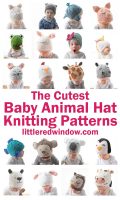
- Double Stockinette Stitch Knitting Pattern: Easy How To for Beginners - April 18, 2024
- Fiery Fades Hats Knitting Pattern - April 16, 2024
- Flower Pillow Knitting Pattern - April 11, 2024

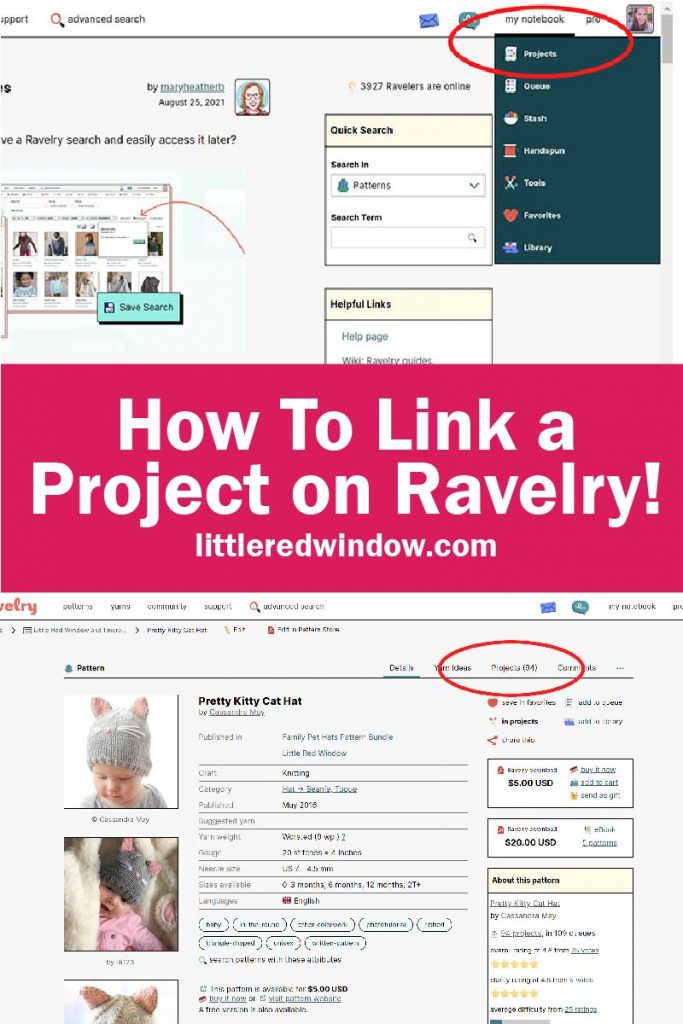
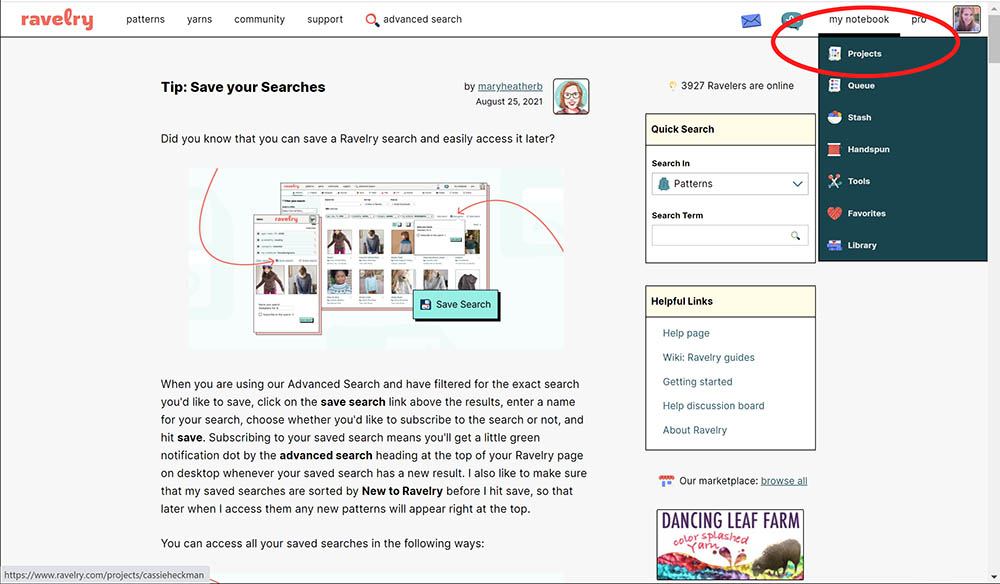
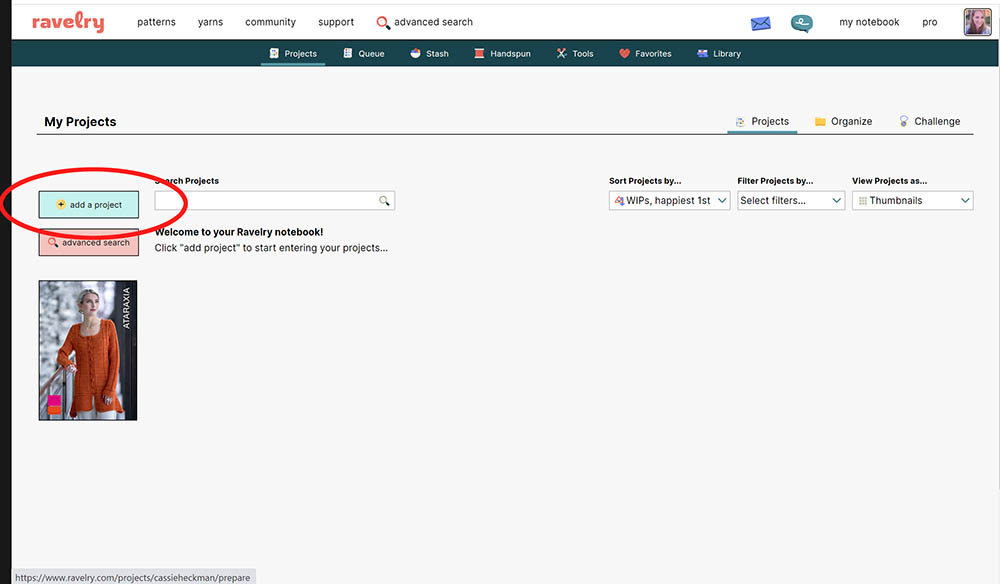
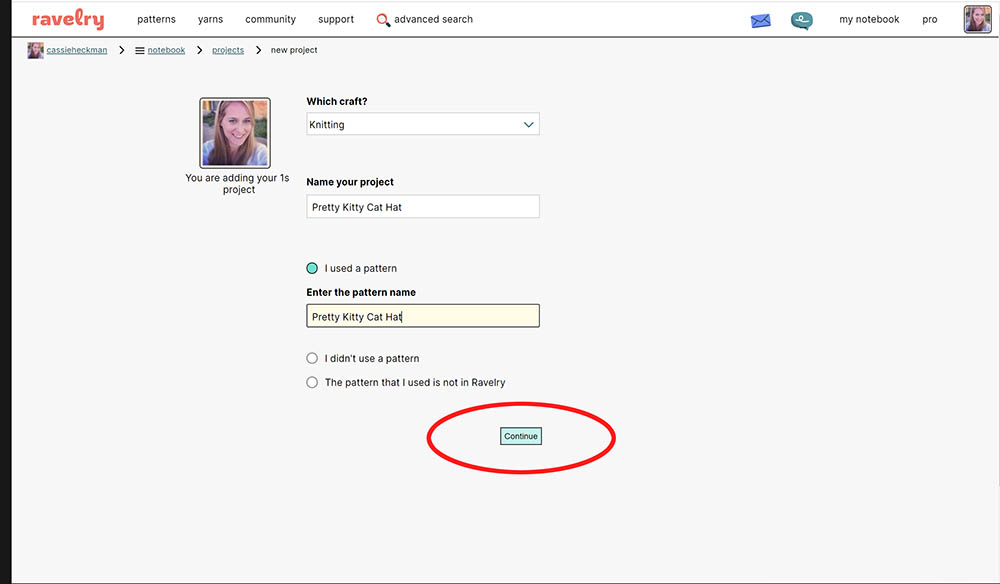
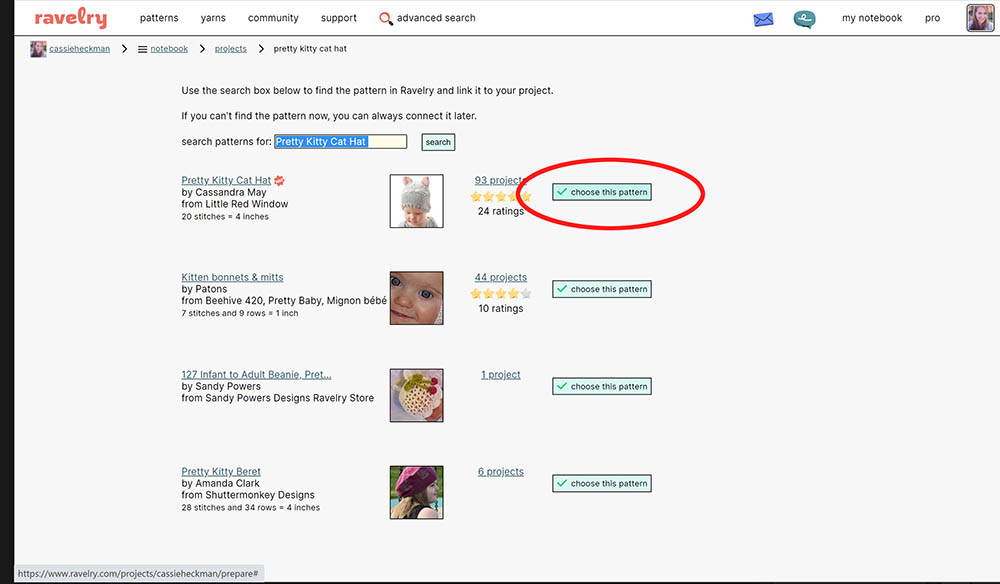
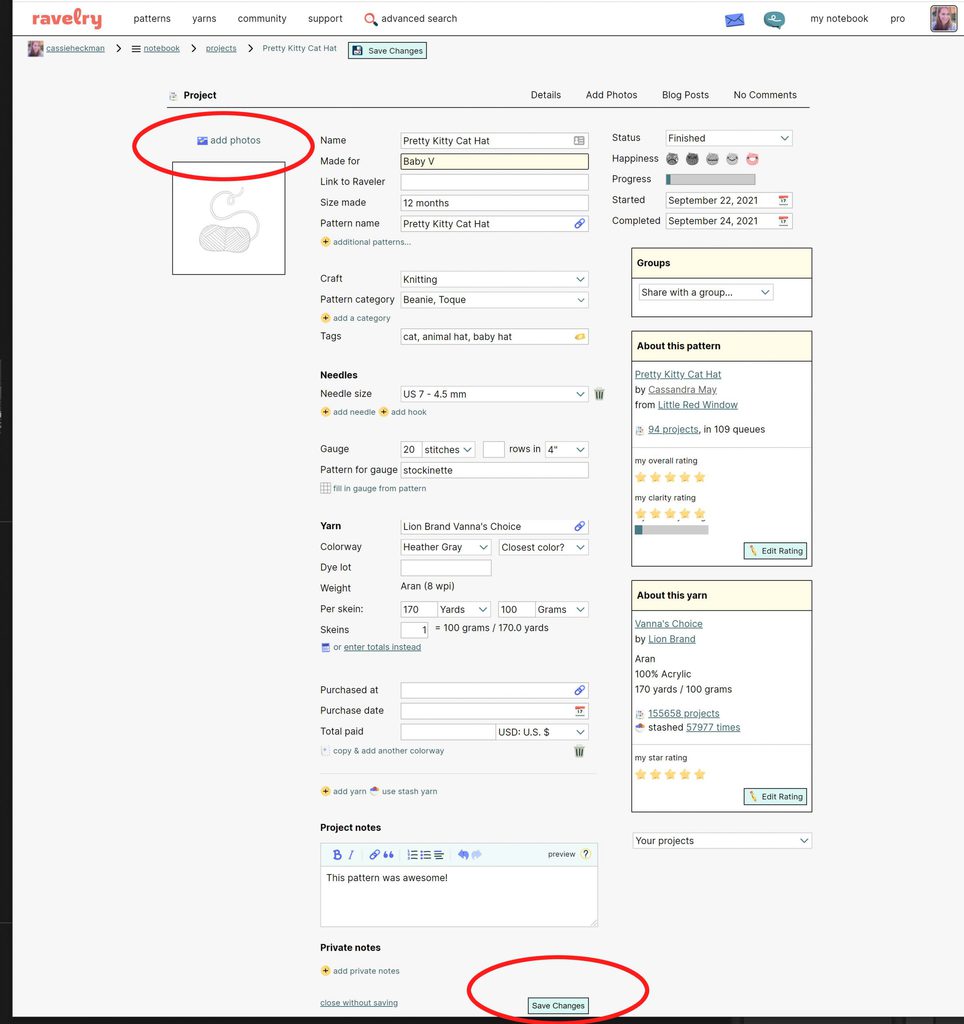
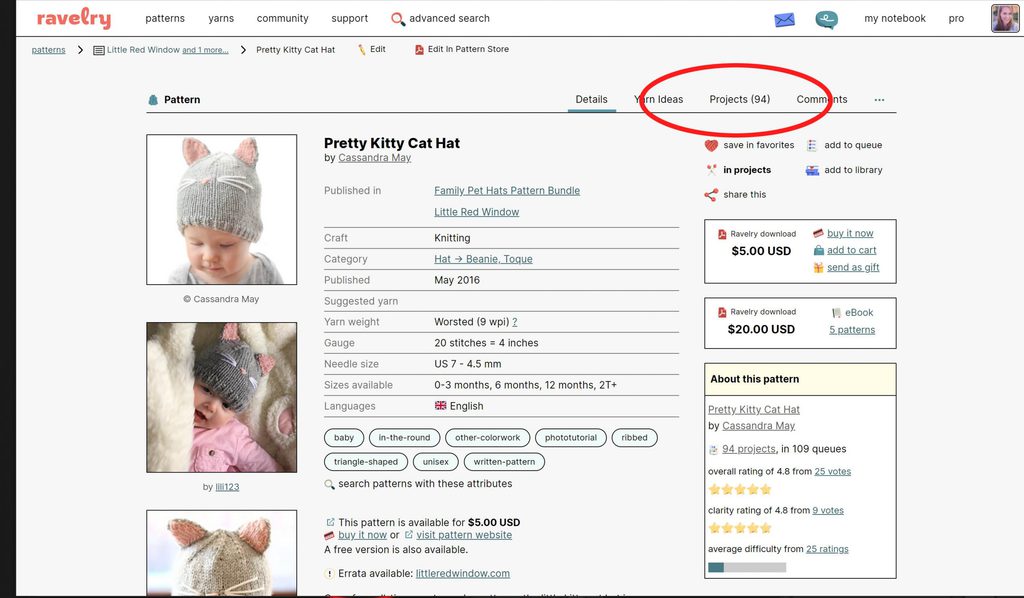
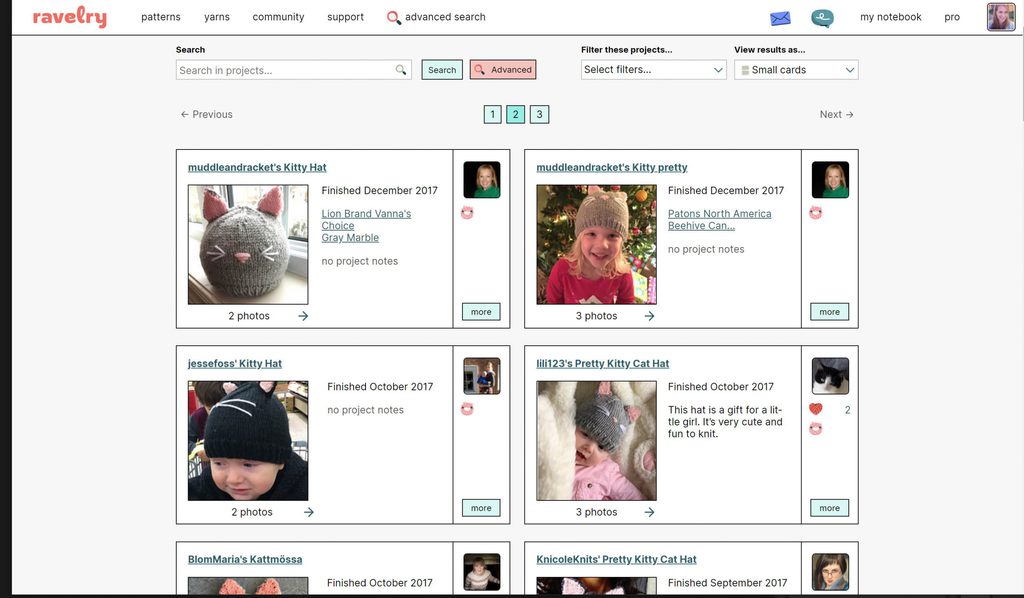

Leave a Reply