Wondering exactly how to download files from Etsy? You’re in the right place! Learn how to purchase and then download that knitting pattern, pdf artwork or any other file that you purchased from Etsy!
So you want to know how to download files from Etsy? Well, you’ve come to the right place! I’ve had my Etsy shop open for over 5 years now and by far, the most frequently asked question people have, is how to download files from Etsy that they just purchased.
Before I get to the step by step instructions here is the number one reason people have a problem with this:
DO NOT try to download your newly purchased digital file on a phone or mobile device or using the Etsy app. IT WILL NOT WORK.
Got it? Ok!
If you’re still having trouble, read on and I’ll take you through it, friend!
How to download files from Etsy, step by step:
- Purchase your digital download, in my case a downloadable knitting pattern found here.
- Wait a few minutes for a confirmation email from Etsy. You may need to look in your junk or spam email folder.
- Open that email and click on the download link on a regular old desktop computer, NOT your phone.
If that doesn’t work, or you can’t find the email, or you want to download a file that you purchased a while ago, here’s how to download files from Etsy straight from the site:
- Go to the Esty website
- Login to the Etsy account that you purchased the file with (this is another common problem people have, they log in with the wrong account…)
- Click on the “YOU” icon in the upper right of your screen
- A dropdown will open, click on “PURCHASES AND REVIEWS”
- This will take you to your Purchases and Reviews page, find the pattern or file you purchased in the list of purchases. Click the DOWNLOAD FILES button to the right of that purchase.
- This will take you to a download page for that purchase. Click the white download button on the right.
- This will cause a window to pop up prompting you to save the file. Choose the folder on your computer that you want to save it in and click “SAVE”.
- Now open that folder on your computer and double click on the file to open it. You MUST have a pdf reader installed on your computer to open the file. I recommend Adobe Reader, it’s free!
- Open the file and push Ctrl+P on a windows computer (or Command + P on a mac) to print your file!
And that’s it! It really is that easy to learn how to download files from Etsy. Hop on over to my knitting pattern shop and grab a couple!
If you liked this, you may also like some of my other posts…
- 10 Tips for Organizing Your Craft Supplies On a Budget - April 25, 2024
- Rib Zag Hat Knitting Pattern - April 23, 2024
- Double Stockinette Stitch Knitting Pattern: Easy How To for Beginners - April 18, 2024

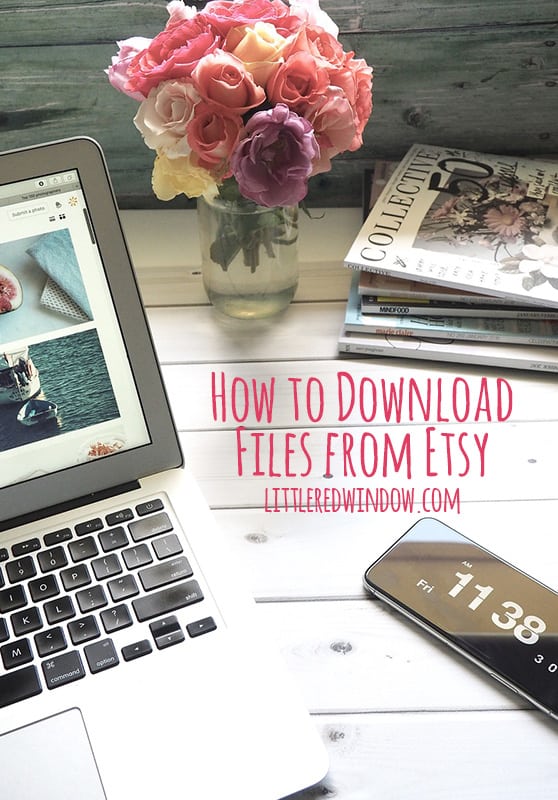
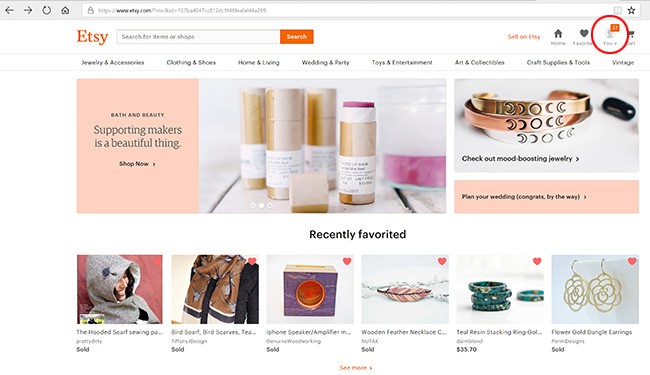
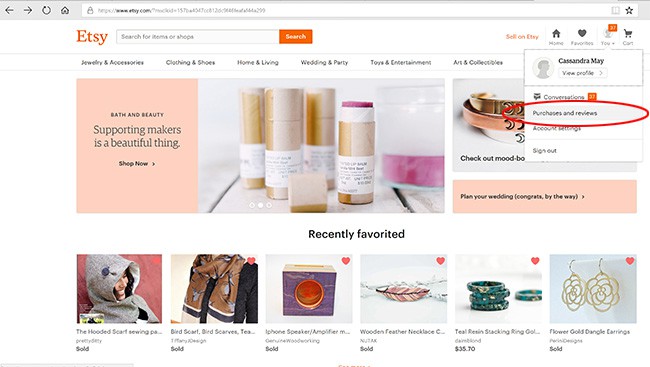
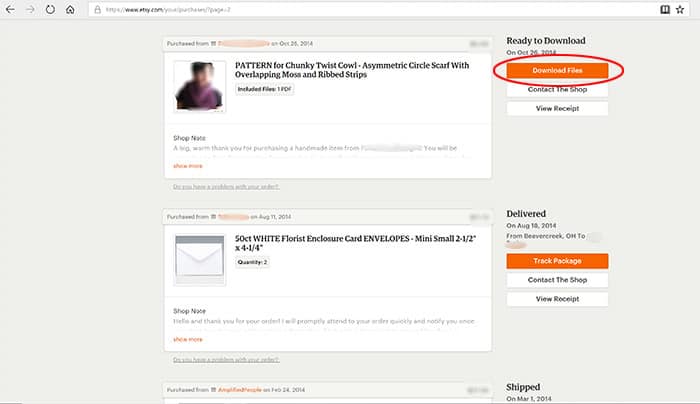
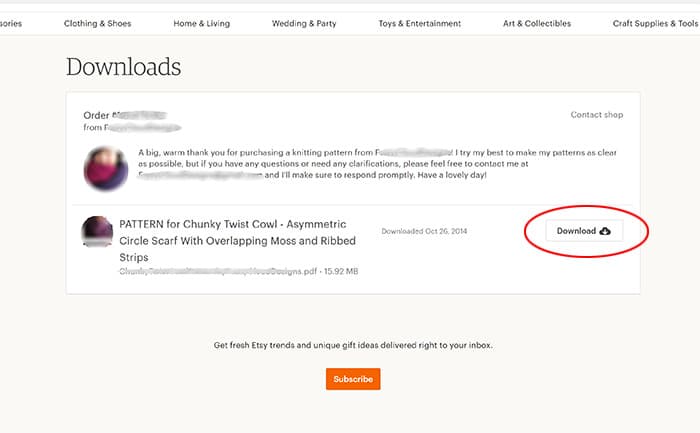
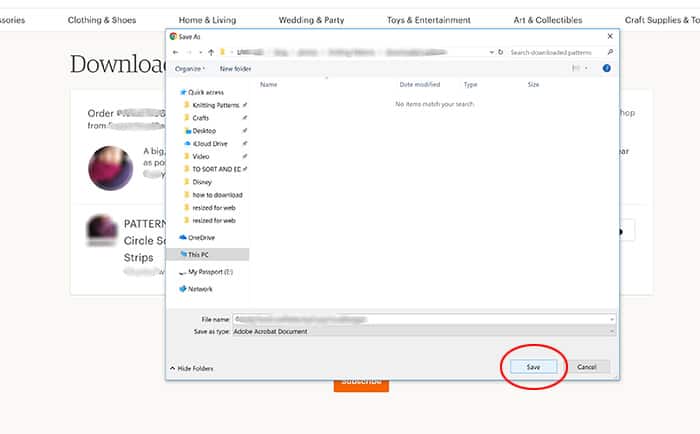
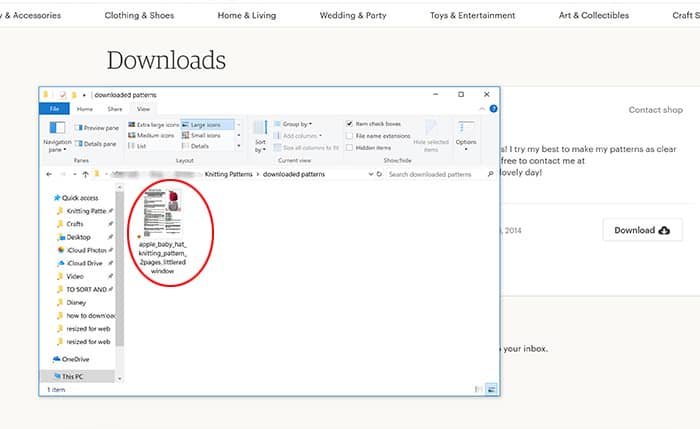

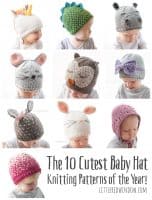


Ann Williamson says
Can you please help Cassie. I’m having real problems trying to get a service from Etsy staff. I bought two patterns (one a book), yesterday as a guest. I was not sent receipts with links to download. They have tried to force me to open an account which I don’t want. I was disturbed from my sleep at 3.36am and 5.03 this morning one a notification, one seeking a good review for doing nothing. Downloads were eventually sent, but were the wrong patterns. Every few minutes I am receiving emails from different people, never the same kne twice and I feel etsy support are now laughing at me. I have tried to Co tact Ruth Brock but she won’t answer neither will transaction@etsy.com. What can I do? I’ve paid for the patterns and given order numbers numerous times. Many thanks. Ann
Cassie May says
Hi, the reason you are having problems is because you used guest checkout. The reason etsy wanted you to create an account is so that you could access the download files in your account. That’s why you are having a difficult time. I know you don’t want an account but having one makes digital download purchases A LOT easier.
I have two pieces of advice. Number one, if you are contacting the shop owner and they don’t answer right away, please keep in mind that etsy shops are small businesses run by regular people who often have more than one job. They may not be at their desk all day long. Waiting a day or two for a response from a shop owner is normal. I know on the Etsy website it looks like an instant chat message but shop owners receive these messages as normal emails.
Number two, when anyone uses guest checkout you are very limited in how you can download. You can either find the email from ETSY (not from paypal and not from the shop owner) that has the download link. You were definitely sent this email automatically. It is probably in your spam/junk/promotions folder.
The other option is to wait for the shop owner to respond and ask them politely to email you a copy. Etsy customer service cannot, as far as I know, send you the actual file. They only have the automated purchase confirmation emails.
My final piece of advice for the future is to create an account so all of your purchases are saved together and to not to try and download or purchase via etsy on your phone. Their app doesn’t support digital purchases well. Use a desktop computer.
Please do not start a case, dispute the charges, or leave a bad review. The issues you are having are not the shop owner’s fault, it’s the guest checkout system which shop owners have no control over. Believe me, shop owners who sell digital items have been asking etsy to improve this for years.
Hope that helps!