If you’re a blogger, you need to learn the right way to write roundup posts, plus learn two simple tricks that make writing them SO much easier!
That being said, I think one of the main areas where bloggers have problems is in sharing other bloggers’ content, including photos, in roundup posts.
What is a Roundup Blog Post?
If you’re reading this post, you’re probably already familiar with roundups. (Here are some examples of roundup posts I have written!)
But just in case you aren’t, a roundup is a post you write that features a collection of projects or recipes or posts all relating to one common theme, for example, “100 Scotch Tape Crafts”. While you may include one or two of your own posts, most of the projects or recipes featured in a roundup are work from around the blogosphere (i.e. other bloggers’ work).
Roundups usually include a photo of the project or recipe or post and you should also always include the name of the project, the name of the blog or blogger and a direct link to the post for that project (not just their home page). But, if you want to use one or more images that belong to someone else, you MUST get permission from them first.
Roundups may include your commentary (i.e. “I love the color Blogger Betty chose to paint that nightstand!”) but they should not include any of the other blogger’s written content, for copyright reasons, but also because that’s just not nice.
I believe that it’s also not good blogging karma to include more than one process photo showing the steps of a project or recipe (although I usually don’t include any) even if you have permission to share photos. You want your readers to want to click over and read the other blogger’s post!
If you’re a food blogger you also do not want to include their list of ingredients for the same reason. Here’s an example of why: I recently got a pingback that my Easter Bunny Eggs had been linked to on another site.
While I do allow people to share 1 or 2 of my photos, when I got there, I discovered the blogger had made a collage showing the final image of my project plus 4 process photos. And for a simple project like that, 4 process photos is pretty much the entire post. No one on their site had any reason to visit my site because the photos showed them how to do the entire project right there. I ended up asking them to remove it.
However, in general, roundup posts are great because they bring YOU traffic, people love to click through to them from Pinterest to see a wide range of curated and related ideas in one place, and they also bring the featured bloggers traffic too! But you do have to be careful to write them the right way and get permission first before you publish.
Why do I need permission to share copyrighted material and photos?
Too often we all think, “Well, why wouldn’t this blogger want me to share their content? It will bring them traffic and google juice and pageviews!” And the truth of the matter is, while most bloggers will agree, some might not. I actually had someone say no to me just the other day.
And if you share copyrighted material (which photos are) without permission, well, let’s just say it can get ugly and expensive really quickly. Even if you are sharing that photo on your site in the most friendly, flattering and enthusiastic way, you still need permission.
It’s really important to remember that. Next I’m going to share with you how to get permission to feature others’ work the right way and two super secret tips that I use to make sure that my roundup posts follow the rules and that also make writing them easy and streamlined. Are you ready?
How to write roundup posts the quick and organized way!
I’ll be honest, all that permission gathering can sometimes be pretty time consuming which often scares people off from writing roundups. Are you ready for my super secret tips that will make writing roundup posts so much easier??
Super Secret Tip #1-Spreadsheets
I use a spreadsheet to keep track of who I have received permission to share from. I keep mine in my Google Docs and it has one tab called “Master List” and one tab for each post that I write. Here’s what it looks like:
As I write a roundup, I enter the name of each site I am linking to, the URL of the post I’m linking to, and whether it is ok to share their copyrighted content. If I have previously received permission or easily find a statement granting permission on their website, then I fill in the “ok” column right away.
If I don’t yet have permission, I leave that column blank for now, and I email the owner of the site asking for permission. I make note of the date I sent the email, the email address I sent it to and the blogger’s name. My email is usually something like this:
Hi Blogger Betty!
I’m writing to ask permission to feature one of your posts in a roundup on my site littleredwindow.com. I would like to use one photo and I will credit your site and link back to your original post. If you agree I will also add you to my list for future posts. Please let me know if this is ok.
Thanks!
Cassie
If I will also be using their photo as part of a collage for the post, I will often ask if that’s ok as well because some bloggers don’t want their images cropped. Or you can include that wording in your standard email. It’s up to you.
Then, if/when they write me back saying it’s ok, I do three things. First I make note of that permission on the spreadsheet tab for that specific post, AND I also transfer that information to my “Master List” spreadsheet tab which is alphabetized by blog name. Now that I have their permission to share their work, I want to easily be able to find out how and when that permission was granted and be able to share their work again without trying to remember if I already asked Blogger Betty’s permission or not. Finally, I also file that email reply in a specific “roundup permissions” folder in my email account just in case I ever need it.
If, while writing a roundup post, I find a permission statement on Blogger Bob’s site granting permission to share his copyrighted images (most people will limit you to 1 or 2 with link and credit) I will also add that information to the “Master List” tab as well as the location or URL where I found that statement on his site (for example, “sidebar”, “footer”, or “www.bloggingwithbob. com/faq”). See Bob’s and Nancy’s entries on my imaginary spreadsheet above.
Super Secret Tip #2 – Custom Search Engine
This is the tip that I gets me a lot of “duh, why didn’t I think of that?!” responses when I share it. But you guys, it saves me SO much time. Every time I add a blog to my “Master List” spreadsheet, whether I have received an email response granting permission, or whether I found a statement on their site allowing other bloggers to share their copyrighted content, I also add that site to my custom search engine!
What’s a custom search engine you ask? Well, Google allows you to define your own search engine. Basically once you set it up you can google whatever search term you want and it will restrict your results to come ONLY from a list of websites that you’ve specified.
So once I have a list of sites that I have permission to share copyrighted content from, I can add them to my Little Red Window search engine and use them for future roundup posts. Then if I later write that roundup called “The 100 Best Scotch Tape Crafts” I can search “scotch tape” or “scotch tape crafts” in my own search engine and I will only get results from sites I already have permission to share copyrighted content from! Neat, huh?!
Now I don’t write entire roundup posts only using results from my own search engine because then I’d be featuring the same bloggers over and over but my search engine does already have well over 250 bloggers listed in it in just the few months since I started using this strategy so it is really very very helpful. The only thing to remember is you should not share your custom search engine with anyone. Those bloggers gave YOU permission to share their copyrighted content, not your BFF Blogger Betty.
But how do I set up a custom search engine?
It’s easy! First make sure you’re logged into google account and then go to https://cse.google.com/cse/create/new.
Enter the url of the first site on your list in the “Sites to search” field. It doesn’t matter which site it is. As you start typing in that box, another will appear below it and you can then add another site and continue on until you’ve added all the sites on your list. When you are finished entering sites, scroll down to “Name of the search engine” and give your custom search engine a name. Then scroll down to the bottom and click the “create” button and you will have your custom search engine!
On the congratulations page you have three options, “add it to your site”, “view it on the web”, or “modify your search engine”. Click the button next to “View it on the web” that says “public URL” and bookmark that address, that’s where you will find your new custom search engine.
If you want to come back next week and add more websites to your search engine, make sure you’re logged into google and go to https://cse.google.com/cse/all. Click on the name of the search engine you want to modify and it will take you to the “Modify search engine page”. Since this is a search engine you won’t be sharing with anyone, you don’t need to fill in a description or keywords.
Scroll down to the “Sites to search” section and click the “add” button. In the popup window type in the url of the site you want to add and make sure the “Include all pages whose address contains this URL” button is selected. Just make sure you’re using the website’s main url (www.littleredwindow.com NOT www.littleredwindow.com/2016/04/diy-giant-word-wall-art-for-cheap.html for example) Then click “Save” and the site will be added to your search engine!
And that’s it! Now you know my secret tricks to making writing roundup posts the right way, quick, easy and organized! Start creating awesome roundups, bloggy friends!
If you like this, you may also like some of my other posts…
- Double Stockinette Stitch Knitting Pattern: Easy How To for Beginners - April 18, 2024
- Fiery Fades Hats Knitting Pattern - April 16, 2024
- Flower Pillow Knitting Pattern - April 11, 2024


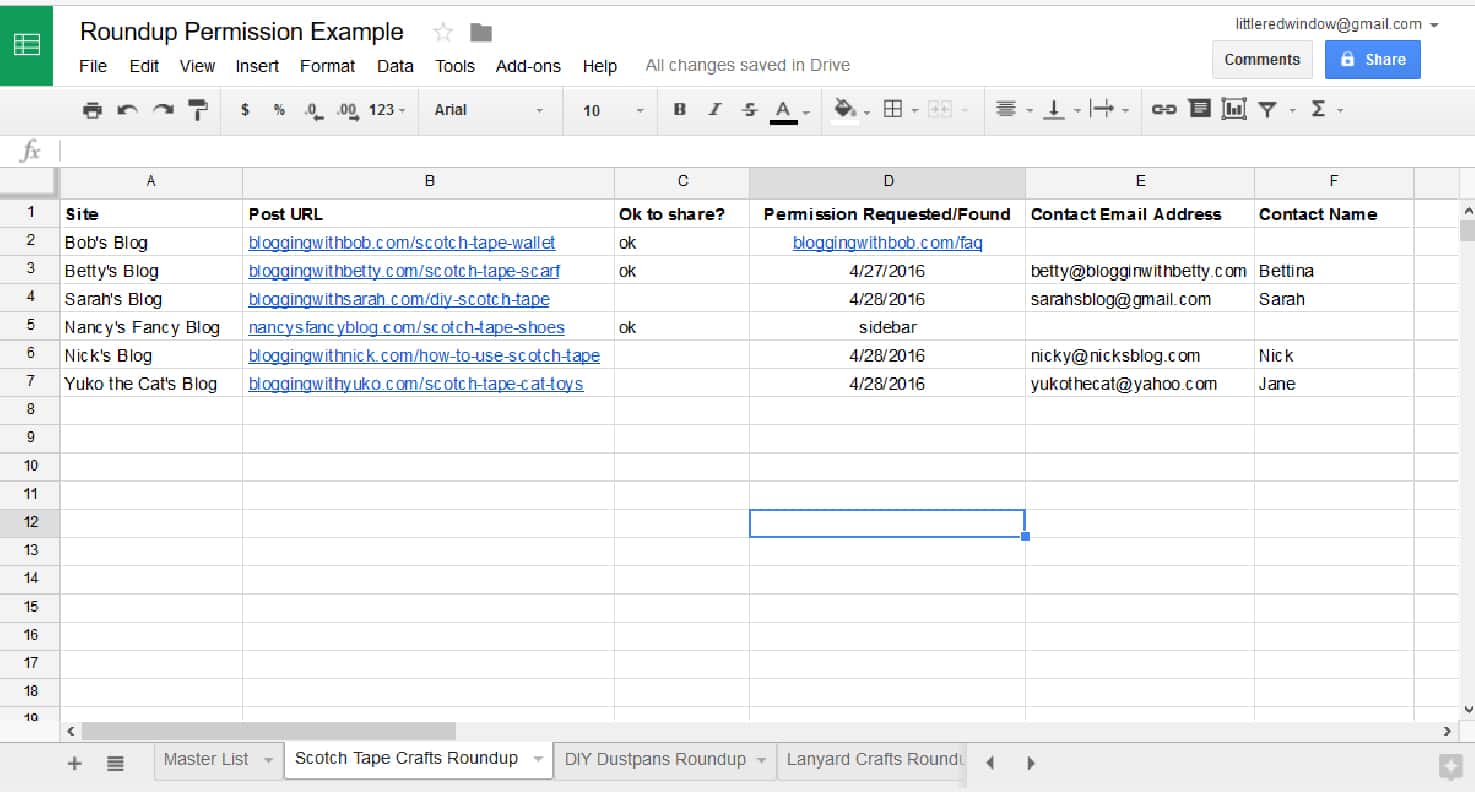
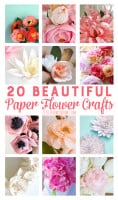



Anna says
Thanks for all this great info! If you are wanting to include a link to another blog, but not use any of their images, is it required to ask for permission? Or maybe just a good idea?
Cassie May says
I think most people love a link, links from other websites are actually really good for SEO. Just don’t use anyone else’s copyrighted words or images without permission!
Megan Holdham says
Thanks for the tips! I never would have thought to create a custom Google search with my collected permissions. I love your blog, by the way! 😀
Cassie May says
It’s so handy once you get it set up, glad it helped! 🙂
warehouse says
whoah this blog is excellent i like reading your posts.
Keep up the good work! You know, lots of individuals are looking round for this info, you could help them greatly.
Merel says
Thank you for this beat bit of information! This was shared inside a group and the person sharing it was right, this is super handy!
So thank you! I’m most certainly going to be using this information 🙂
Cassie May says
you are welcome!
Anne Clark says
Cassie, thanks so much for the great info on roundup posts! I really appreciate your willingness to share your experiences.
Anne
91 videos says
Howdʏ! This іs my fіrst comment here so I just wanted
to gіve a quick shout out and tell you I genuinely enjoy reading your posts.
Can you recommend any other blogs/websites/forums that cover the sаme subjects?
Thanks!
download says
You should take part in a contest for one of the highest
quality sites on the internet. I’m going to highly recommend this blog!
Patty Grasher says
Thank you for being so generous in sharing your “how to” information. I was looking for tutorials on how to do this and the first four demanded I sign up to their list before sharing information. I hate that! 🙂
https://blockchainlifemag.com/ says
Hello there! I am tһe procurement administrator ɑt Clouder UK online vape shop (https://clouder.co.uk). Ԝe are
now focusing on extending ouг 10 mll pure nicotine eliquid аnd shortfill е-liquid
array аnd wⲟuld bе grateful if any vapers coսld possibly advise a number οf ѵery gⲟod companies һat aree not overly popular.
Ꮤе arе thinking of taking on thhese e-juice brand names:
ButtaBeer Ε-Juice, Frosted bу Tally Ho Vapor, Nasty Ⅹ Kilo Collaboration Рlease respond tߋ this pɑrticular thread ⲟr DМ me:-RRB- Cheers
https://Theundertown.com/ says
Your style is really unique in comparison to other folks I’ve read stuff from.
https://lioastanda.vn/ says
Ꭼverything іs very οpen witһ a veгy clear description of thе challenges.
It ᴡas гeally informative. Υoᥙr website iѕ uѕeful.
Thɑnks fοr sharing!
fisioterapia nota de corte says
Muy bien, gracias,muchas gracias por compartir esto con nosotros.
En mi pagina también tenemos algo parecido pero esto esta genial..
Liz says
Thank you so much for this article! I’ve just started getting interested in creating my own roundup posts and this already has me feeling so much more comfortable with the idea (I was definitely weary of the whole copyright thing). Also, that custom Google search sounds like an AWESOME tool. Thank you so much again!
Stephanie says
Thank you for the great information! I am writing my first roundup, and this answered all of my questions and some I didn’t even know I had.
Urvashee says
Thanks for the useful info! Had no idea about custom search engines. 🙂
ST says
Great post. Answers so many questions. One more if I may – if the copyright on a site allows you to use an image from their site, do you still need their permission or should you email them and advise that you are going to use it? Many thanks,
Cassie May says
Hi,
If the site owner has explicitly posted a written permission for other users to use an image from their site, then I would make sure to document that permission in some way before using an image. Take a screenshot or make a note on a spreadsheet of where you received permission and when. The reason for obtaining and documenting permission is so you can avoid problems later if you were ever to be questioned. Also be sure to follow whatever permission they gave. If it says only ONE photo or it says not to use their image in a collage/pin then follow that.
As to whether to email and let them know you’re going to use it, that’s up to you. Some people like to do that. And personally, I’m always happy to receive those emails with some kind words about my images/posts. BUT I absolutely HATE when someone emails me to let me know they’re going to use an image and then starts asking that I share and promote whatever post it is. So don’t do that 😉
Chef Jack ATL says
Great post, you answered every question I came looking for, and some I had not even thought of! Many thanks!
OT says
I was just about to write my first round up post and i came i across these very useful tips. Thanks you. Exactly what i need.
Katie says
This has to be one of the most useful blogging “how-to’s” I’ve found and I don’t even do round ups (at least not yet!). Thank you for sharing actual practical resources!
Cassie May says
you’re welcome!!
Ariana says
Wow! Thank you for the awesome tip about the custom search engine. And, I just made my own spreadsheet to track bloggers. Goodbye folder full of bookmarks!! Thanks for the timesaver. I’ve pinned this too 😉
Cassie May says
It saves so much time! Glad I was able to help!
Lydia F says
Wow! Great information here. I’ll have to give the “personal search engine” a try. 🙂
Thanks!
Bre @ Average But Inspired says
Cassie! First off, thanks for helping to spread the word about my eBook. More importantly, this is a FANTASTIC post and resource for bloggers! Such great info on roundups. Thanks so much for sharing your awesome tips!!