Quick tip for bloggers to see Pinterest repins and pin performance on individual pins on Pinterest even with the new stats!

Updated 4/30/2021
Help! Pinterest not showing repins is driving me crazy, I need to see how many repins on Pinterest I have.
If you want to learn how to see repins on Pinterest, you’ve come to the right place!
Since October 2017, you can’t see Pinterest repins individually anymore, now you can only see “engagement stats” for each pin.
It’s 2020 and we are all STILL adjusting to this change! Not only that, but Pinterest just made a big announcement in February that they are encouraging pinners to pin fresh, high-quality content that hasn’t been pinned to Pinterest before. That means great high quality pins for new posts but it can also mean making new images for existing posts and pages to target new audiences.
That actually makes repin information EVEN MORE relevant. If you need to come up with new pin images, you really really need to know how your existing pins are performing and whether they are actually being repinned!
That repin information can help you decide what kind of fresh new content will perform well in the future. With this new focus on fresh content, content creators need to know what kinds of pins will inspire pinners to engage with, save, and click on your pins!
Right now, if you open one of your own pins within Pinterest, by clicking on it, both on mobile and desktop, you will see aggregate engagement information including:
- Impressions: when someone sees your pin in their feed either on the home page or in a search
- Closeups: when someone taps a pin for a closer look
- Link Clicks: when someone clicks through a pin and visits your website
- Saves: when someone saves (used to be called “pins”) a pin to their own board.
Theoretically the “saves” stat is equivalent to what they used to call “repins” but, this info on Pinterest can be glitchy, inconsistent and often inaccurate. It is also not based on one individual pin but aggregating all versions of that same pin (supposedly).
Here’s what that looks like on mobile in March 2020 (it’s basically the same on desktop):
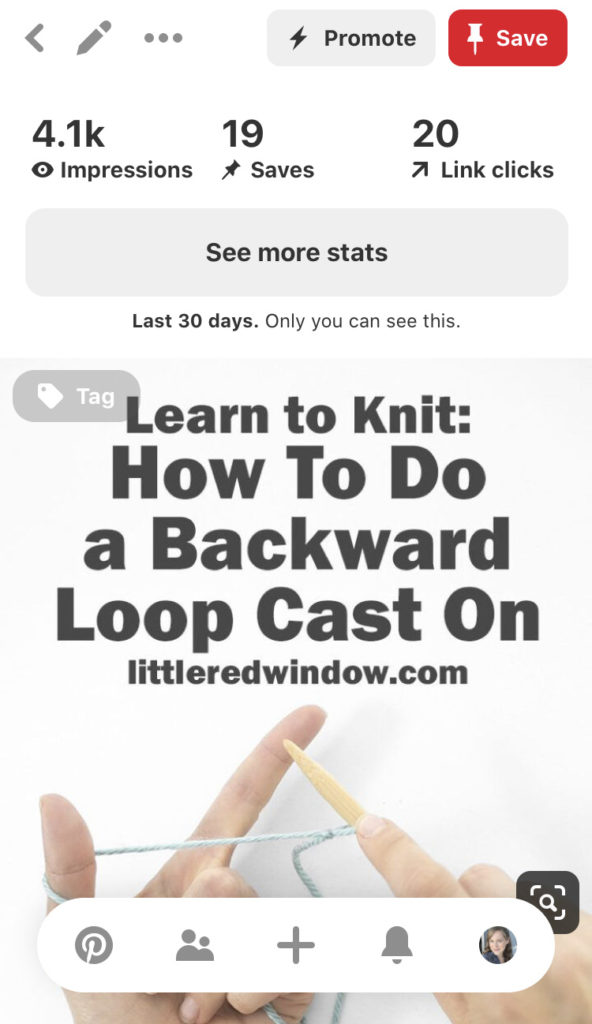
Click “See more stats” for a closer look…
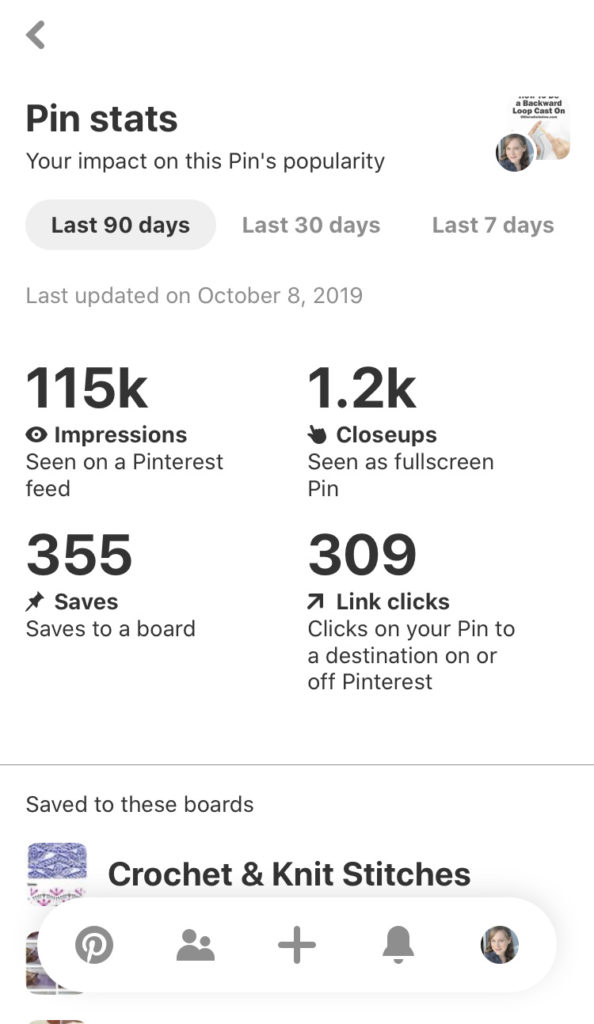
BUT here’s why I don’t use the stats inside Pinterest to see repins: I believe that it’s not accurate and it’s really confusing!
I looked clicked on the stats for one pin and it shows that it had 8 saves in the last 30 days. When I see this same pin in my feed, it shows 146 saves.
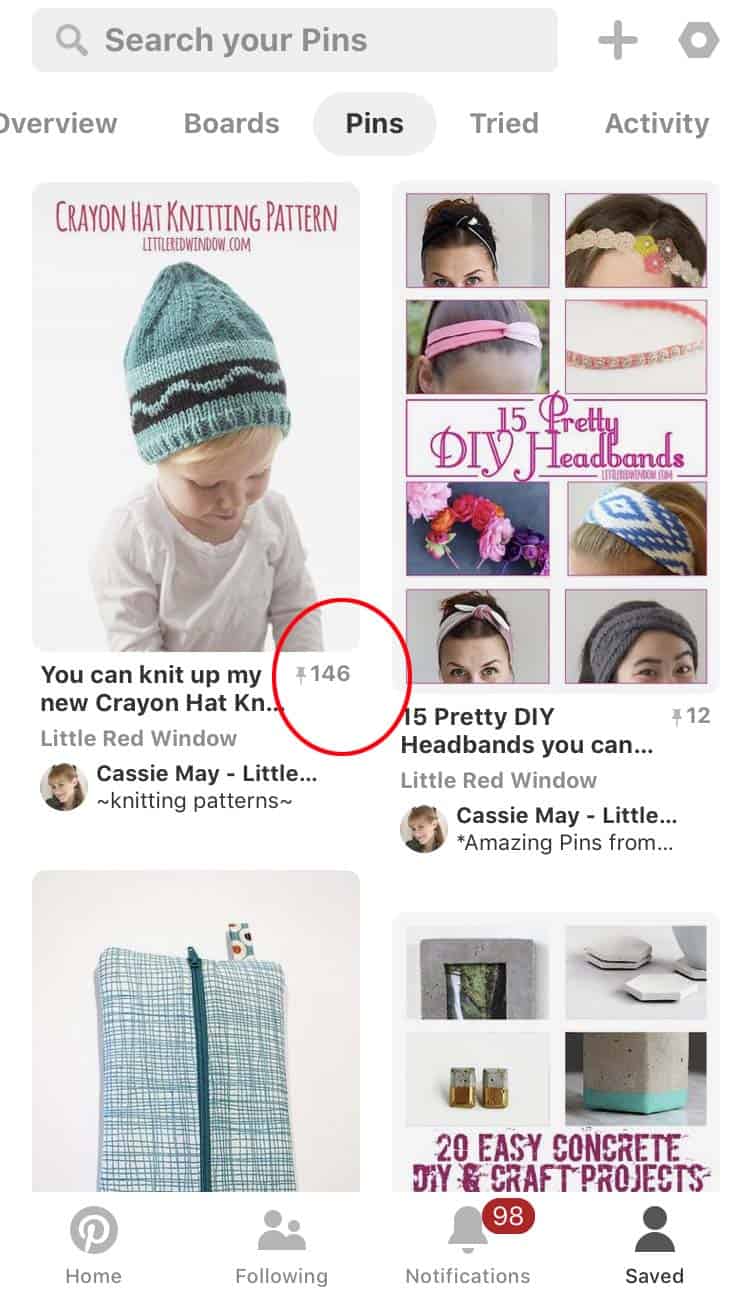
Pinterest’s own literature says ALL of these stats are supposed to be aggregate stats for all versions of the same pin that share that image and URL, but then why don’t the numbers always agree??
Is the number in my feed all-time? If so, why do I have other versions of the same pin with a different number?
Does it represent some other length of time? Is it the number of times that pin was saved by a left-handed person? Honestly, who knows!
We want individual repin counts so we can see how a specific pin is performing on a specific board or group boards. You CANNOT get that info with aggregate stats.
If Pinterest not showing repins is driving you nuts, the easiest way to see Pinterest repins is with Tailwind.
So, since you’re still asking, why doesn’t pinterest show number of pins anymore? I did some digging and found an answer for you.
To see individual repin counts now, I suggest joining Tailwind (you can try it out with their free trial for 100 free scheduled pins) because it is currently the only place you can see Pinterest repins accurately. They’re an approved Pinterest partner and I have looked and googled and looked some more and honestly, this seems to be the only workaround for this problem anymore!
If you try out Tailwind and want to see repin stats there, click “Publish” on the dashboard menu on the left-hand side and then select “Published pins” below that.
This screen will show you individual pins, when they were pinned, which board they were pinned to and how many repins that individual pin has.
And it’s regular repins like they used to have back in the day! Not aggregate. Not “engagement”. Just repins! Hooray!
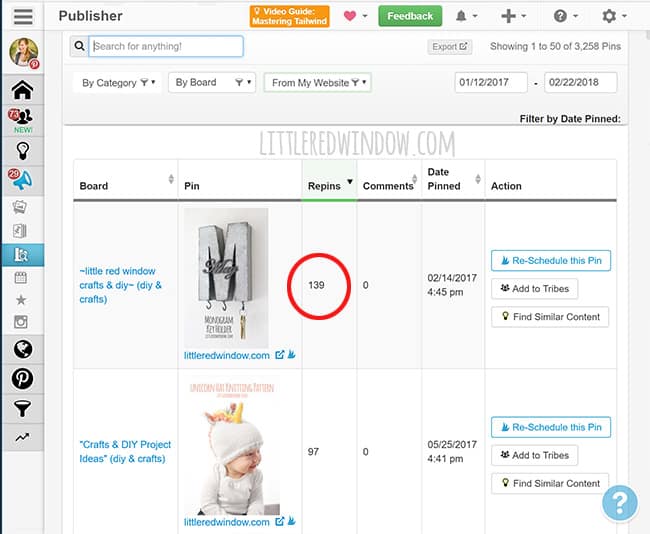
I like Tailwind for so many reasons, for one thing, you can save time by batch scheduling your pins. They also have additional Tribes functionality available through powerups where you can find great pins and get your pins shared by other bloggers, plus there’s the SmartGuide feature that helps you optimize your Pinterest activity and get that new fresh content out there.
But mostly, their stats are just really good. And especially, with the recent changes from Pinterest where you really can’t get accurate individual pin repin information anywhere else, I’m so glad they still have this information.
(And really, I would not suggest this if I didn’t use it myself. I have had nothing but good experiences and as Pinterest has continued to change and change and change things some more, I’ve found that Tailwind has been comfortingly stable. Though my personal results have been good, Tailwind also publishes the typical results for Tailwind members every year, so you can see exactly what the average growth rate looks like. I am also not a blogger who blogs about blogging, generally speaking, this is just a topic I found a solution for and wanted to share, I hope it’s helpful, and hey, if you’re into crafts and adorable knitting patterns, stick around!)
The new pin stats are only visible to the pin owner (that’s you), but there’s a trick for that too!
It seems that you can also no longer see Pinterest repins on other people’s pins. They used to show up for everyone, which was an easy way to see how popular any pin was.
Not having that information anymore can make it difficult to gauge how your pins are doing compared to others in your niche. I had someone ask me this question recently, I did a little digging and am happy to report that Tailwind solves this problem too!
You can see repin data on other people’s pins by joining Tailwind Tribes which is available through powerups. If you go to a Tribe that you’re a member of you will see all of the pins that other Tribe members have pinned.
You can search by keyword at the top of the tribe page if you’re looking for repin information on a particular topic or type of pins. And then, if you look at all of the pins below, they each have a little blue fire in the upper right corner. When you hover over the blue fire icon, you can see how many times this pin has been repinned on Pinterest (it also gives you data for Facebook)!
This can help you get new ideas for all that fresh content, see repins for popular pins, research what high performing pins look like, or just compare and contrast other pins to your own! It’s a handy tool and I’m so glad someone asked me about it.
Happy Pinning everyone!
If you liked this post, you may also like some of my other posts…

- 10 Tips for Organizing Your Craft Supplies On a Budget - April 25, 2024
- Rib Zag Hat Knitting Pattern - April 23, 2024
- Double Stockinette Stitch Knitting Pattern: Easy How To for Beginners - April 18, 2024


Prateek Shrivastav says
Thanks For sharing an amazing article about Pinterest. I also start using Pinterest. Thanks
Tall Guy FI says
Thanks for sharing, this was annoying me too! I was contemplating Tailwind anyway, this have sealed the deal! ONe comment, in general, the social media buttons as very annoying as they scroll and cover the content on the left.
mjsosak says
Thanks to sharing this article with us, it is really helpful.
Ferguson says
Thanks to sharing this article with us, it is really helpful……..
Andrew Dixon says
This is great! Thank you for taking the time to create such a helpful resource.
ufc says
Thanks for the nice post. Check here for full information!
jlduguay says
Thanks to sharing this article with us, it is really helpful……..
johnnyblong says
Thanks to sharing this article with us, it is really helpful……..
Cassie May says
you’re welcome!
Elizabethe Walton says
As of Dec 31 2019 I cannot see any of this data. Do you have to have an upgraded account or something? I used to be able to see my repins. I am especially interested when I put my own stuff out there to see how well it is received.
Tall Guy FI says
For repins in 2020 I was only able to see if if I logged out and checked. It shows bottom right of the pin
Nabil Ben says
I’m getting nervous, annoying a bit about Pinterest updates. my impression suddenly dropped to 0 with no notification or warning. That was frustrating to deal with. I thought it was my fault or something.
Thanks for sharing Cassie.
wesofttutorials says
Thanks to sharing this article with us, it is really helpful.
Ernest Polmateer says
Nice job explaining repin count. Now I see that the engagement information on pins you might want to repin is not showing. So, now you don’t know if the pin you’re looking at is popular at all. For repins all you need to do now is see if there is a good link and go. Of course you will never know if that pin is worth repinning or not.
IPL 2020 Schedule says
Great Work. It really helpful.
Heather says
OMG I thought I was imagining things! I just realized the Pinterest stats only go back 30 days! That is why most of my pins have 0 repins! I may have deleted some of my most popular pins! I guess I will try to figure out tailwind!
Tim says
Thank you. Unfortunately (now) tailwind ONLY shows repins from your boards or your website. Fine, okay to use.
BUT that isn’t much helpful: For marketing you’d want to know which OTHER users’ pins got repinned most, per keyword.
To find the pins that received most traction (and work on that).
This, it seems, no app is offering?
Cassie May says
Hi Tim,
Do you have the “Find Content” Beta tool in your Tailwind menu on the left side of your dashboard (looks like a lightbulb)? You can search other people’s pins by keyword and in the upper right of each pin if you hover over the blue fire icon, it does show you pinterest repin stats for other people’s pins. It’s not the most detailed stats ever, but it’s something.
If you don’t have this tool yet, contact Tailwind help and ask if they’ll add it for your account, I find it’s really helpful for all the reasons you stated. 🙂
Nazim says
Absolutely brilliant content! Very helpful for New Bloggers like me.
Clem says
Does anyone know how to see the boards a pin belongs to without owning that pin yourself. Honestly that was the best way to discover similar related pins.
Cassie May says
Unfortunately, I don’t believe you can see that anymore. Tailwind does have a “Find Content” feature though which is great for related pins. It’s still in Beta so if you don’t see it in your dashboard, message them and ask if they can add it for you 🙂
Kelly Stilwell says
There is not a way to see all repins, is there? You have to add all the repins from each board together to figure out a total? It would seem a business account would give you this information, doesn’t it? I wish there was a way! Thanks for this post!
Swati Ohri says
This is the same issue I noticed today. I am using the social warfare button in my blog where it shows the Pinterest share as 116 but in Pinterest, I see only 8 shares and can’t see all time repins.
Cassie May says
Annoying right?! Stick with Tailwind for accurate stats!
P Winker says
My pins do not have a bar graph in the lower right corner. They must have taken that away since your blog.
Cassie May says
You’re right, that is gone. I just updated the post with up-to-date info! (9/13/18)
Ann says
Oh, thank goodness someone is talking about this issue of pinterest stats being “hidden.” I thought I was losing my mind
Ana says
Thank you so much for this valuable post!
jay says
As beth suggested. The other way to see repins is to use an Ipad or mobile.
Divesh Diggiwal says
Thanks to sharing this article with us, it is really helpful for those who use Pinterest.
C. R. Dick says
My pinterest is not showing me “engagement stats” The little bar graph icon you’re supposed to see on your own pins. I definitely have a Biz account. Is the whole thing deep sixed now or is it just me?
Cassie May says
Hi!
So I’m hearing that this is likely either a glitch or something Pinterest is testing on only some accounts. You can still see that info on Tailwind and for now, with Pinterest, let’s just keep our fingers crossed! Thanks for stopping by!
Beth O'Briant says
I can see pin counts on my i-pad, but not my PC. So Pinterest acts different between Macs and PCs
Cassie May says
It usually has more to with mobile devices vs. not mobile devices rather than operating system, but you know what? With Pinterest, who knows for sure anymore, lol!
Cassie May says
I have found a new way to see an accurate repin count on Pinterest now, come check out my updated post! 🙂
Mark K says
I’m not sure why people don’t want to see how many repins a post is getting.. other than if you don’t have a lot. But I used to use this to find a lot of popular items and get ideas for me to sell in my stores online. It seems like Pinterest just did away with the repin counter (http://blog.theredgarnet.com/2017/10/update-pinterest-recently-removes-their.html?spref=pi) anyways. Do you know of anyway or a workaround that will still let me see this info? I have been searching all day and can’t see to find anything. Thanks for the awesome blog!!
Cassie May says
Hi!
I think you are right, the public repin counter does seem to be gone. The engagement insights are only available on your own pins. BUT, if you go to Tailwind, the third menu option with the little light bulb is “Find Content”. That will help you find new pins and the little blue fire in the upper right of the pins shows you how popular they are both on facebook and on pinterest! You can sort those results by “relevant” to your search, “trending” and “popular” in the upper right. That should help you with what you’re looking for! Hope that helps!
Bruce says
Great, I don’t know why Pinterest doesn’t want you to see the repins of a certain pin. It’ quite annoying. Your post is really helpful.
Christin says
This is awesome! Thank you!!
Cassie May says
I think this is part of the changes they’re making. I think picking another board is essentially the same thing as repinning. But I’m not totally sure. Not sure why they have to change everything! 🙂
Clean Perth says
Thanks for your article. But, would it be possible to get a list of people who have re-pinned my pin? I can only see XXXX name and XXXX name and 5 others have saved your pin. I need to know who are the 5 others people. Need help!!
Cassie May says
Oh gosh, I wish I knew the answer to that, I’m sorry!
Cassie May says
awesome! Thanks for letting me know!
uypoi says
update: OK i got it now!! Thank you so much 🙂 This is GENIUS
Kim Siever says
I am so irritated by the new pin counts. It makes it extremely difficult for me to see who has engaged with what I have shared, and reciprocating engagement is a key part of social. I messaged Pinterest to let them know my disappointment, but who knows if it will make a difference. Thanks for finding this hack. 🙂
Alexis says
This is really helpful! Thanks, Cassie!